
Digital Communication Online Communication for Digital Entrepreneurship
COU_7_EN
Title
Digital Communication Online Communication for Digital Entrepreneurship
Keywords
Virtual team, remote work, team roles, online meeting, tech-check, meeting agenda, virtual meeting technology, cultural background, cultural dimension
Author
Malgrande Solutions
Languages
English
Objectives/goals
• Lead engaging virtual meetings with diverse teams
• Communicate clearly and openly to foster trust, accountability and effective decision making within a virtual team
• Develop effective agendas and other tools to improve the quality of your online meetings
• Address conflicts and cross-cultural communication issues
• Carrying out successful negotiations using electronic means
Description
The Module ‘Digital Communication’ is structured in four units, each dedicated to a key issue related to online communication specific to digital entrepreneurship.
The first Didactic Unit approaches the main aspects of Managing a Virtual team: defining a team, how the structure of the team is influenced by the physical location of each member, which are the main success and failure factors, how to organize effective virtual meetings and what technology can be used.
‘Cross-cultural Communication Issues’ is the second unit of the module, introducing the learner to the main aspects and concerns related to culture-specific issues which can influence the way people act and communicate in a professional setting. The six cultural dimensions as defined in Hofstede’s Cultural Dimensions Theory are proposed as the starting point for a better understanding of the factors which might lead to culture-related issues. However, instead of proposing one-size-fits-all solutions, this unit is promoting a rather open and flexible approach, encouraging the virtual team manager to gather feedback from the team members themselves and embed it into the team’s charter and ground rules.
The third unit, ‘Conflict Resolution in Virtual Environment’ introduces the learner to the main types of conflicts that can arise while working with virtual teams, their most frequent causes, conflict management styles and a step-by-step guide on solving such conflicts.
The last unit, ‘E-negotiating’ covers the main basic points specific to negotiation using electronic means, providing an overview of the topic, along of a list of pros and cons and a set of practical tips.
Contents in bullet points
1. Module name: Digital Communication. Online Communication for Digital Entrepreneurship
1.1 Unit name: Managing Virtual Teams
1.1.1 Section: Defining your team
1.1.2 Section: Physical location of your team members
1.1.3 Section: What research says about problems virtual teams are most often confronted to
1.1.4 Section: What research says about success factors influencing virtual teams
1.1.5 Section: Setting the ‘ground rules’
1.1.6 Section: Formalizing team roles
1.1.7 Section: Leading Great Online Meetings
1.1.8 Section: Technology for virtual teams
1.2 Unit name: Cross-cultural Communication Issues
1.2.1 Section: Background
1.2.2 Section: Cultural Dimensions
1.2.3 Section: Preventing cross-cultural communication problems
1.3 Unit name: Conflict Resolution in Virtual Environment
1.3.1 Section: Not all conflicts are bad
1.3.2 Section: Main causes of conflicts
1.3.3 Section: Understanding conflict management styles
1.3.4 Section: Steps to solving conflicts
1.3.5 Section: Practicing conflict resolution
1.4 Unit name: E-negotiating
1.4.1 Section: Background
1.4.2 Section: The pros of e-negotiation
1.4.3 Section: The cons of e-negotiation
1.4.4 Section: Practical tips for e-negotiation
Contents
Digital Communication Online Communication for Digital Entrepreneurship
Online Communication for Digital Entrepreneurship
Introduction
At the end of this course, you will be able to:
-Lead engaging virtual meetings with diverse teams
-Communicate clearly and openly to
foster trust, accountability and effective decision making
-Develop effective agendas and other tools to improve the quality of your online meetings
-Address conflicts and cross-cultural communication issues
-Carrying out successful negotiations using electronic means

|
Managing Virtual Teams
Nowadays, physical distance matters less than ever. Each company can bring together talented people from all the corners of the world, by forming virtual teams. However, managing a virtual team is different in various ways from working face-to-face, and there are some key aspects you will have to take into consideration if you want to be successful.
1.Defining your team
How was your team formed? Have you been allowed to select your team members or you have ‘inherited’ the team from a previous manager?
Are the same people always working together or is the structure of the team fluctuating, depending on the activity/project?

2. Physical location of your team members
This might affect the way your team works together due to time zone differences, cultural issues, attitudes towards working long hours etc. When you set up virtual meetings or activities, think of what is best for everybody. The members of your team can be…
-Mainly onsite with a few remote workers (spread locally, regionally, nationally, worldwide)
-Located in the same city/country/region
-Located in various regions of the world, with high time zone differences
For the last situation, it will not always be possible to find a convenient time for everybody. In this case, rotate times, to avoid a part of your team being consistently at disadvantage.
Tip: when possible, use time zone difference to your advantage to get 24/7 productivity (e.g. when a part of the team from the same time zone can work independently from the others).
3. What research says about problems virtual teams are
most often confronted to
According to the Institute for Leadership Excellence – discussing research results published by Harvard Business Review – the main problems you should first address to ensure effective online activities are:
-Some of the team members (secretly) multi-tasking
-Lack of attention
-Emotional detachment due to physical distance
-Lack of involvement of some members
-Limited action and follow-up
|
Defining your team
How was your team formed? Have you been allowed to select your team members or you have ‘inherited’ the team from a previous manager?
Are the same people always working together or is the structure of the team fluctuating, depending on the activity/project?

|
Physical location of your team members
This might affect the way your team works together due to time zone differences, cultural issues, attitudes towards working long hours etc. When you set up virtual meetings or activities, think of what is best for everybody. The members of your team can be…
-Mainly onsite with a few remote workers (spread locally, regionally, nationally, worldwide)
-Located in the same city/country/region
-Located in various regions of the world, with high time zone differences
For the last situation, it will not always be possible to find a convenient time for everybody. In this case, rotate times, to avoid a part of your team being consistently at disadvantage.
Tip: when possible, use time zone difference to your advantage to get 24/7 productivity (e.g. when a part of the team from the same time zone can work independently from the others).
|
What research says about problems virtual teams are
According to the Institute for Leadership Excellence – discussing research results published by Harvard Business Review – the main problems you should first address to ensure effective online activities are:
-Some of the team members (secretly) multi-tasking
-Lack of attention
-Emotional detachment due to physical distance
-Lack of involvement of some members
-Limited action and follow-up
|
What research says about success factors influencing virtual teams
According to a study published by Forbes (2015) those are:
-building TRUST (ideally by meeting face-to-face first)
-ensuring CLARITY (by being a little more directive than usual)
-have a VISION (your approach fits the overall vision of the team)
Also, the virtual team leader should:
-Formalize team roles
-Create a very clear set of rules on how decisions are made
-Create a clearly defined process to ensure that all the team members deliver the expected results
-Promote clear and open communication, properly adapted to the teams’ characteristics
|
Setting the ‘ground rules’:
Decide together and keep in writing, accessible to everyone, the following:
-starting and ending time of the working day
for everybody
-email response time
-how long online meetings will be
-how long breaks should be
-preferred tone of communication (more formal
or more relaxed)
-cultural aspects (national/religious holidays)
-how decisions are made
-task tracking and reporting
-accountability (e.g. what happens if someone is not completing the allocated tasks);
-communication rules

|
Formalizing Team Roles:
“Everyone’s responsibility is no one’s responsibility ”
Unassigned tasks can be easily ‘forgotten’ or overlook when working with a virtual team. Although role flexibility is great, you still have to clearly define what everybody has to do, how and when (including recurring and punctual tasks).

For everyone to clearly understand what he/she has to do, don’t be afraid to overcommunicate if needed.
After discussing these during a meeting, they should be also available in writing for further consultation (either as meeting minutes or introduced as tasks in the project management software you are using).
|
Leading Great Online Meetings
Step 1: Define the purpose of the meeting and choose the right technology/software
-Do you want to deliver a presentation?
-Get creative and generate ideas (choose a software which allows you to use a whiteboard);
-Decision making?
Step 2: Perform a tech-check
-if you’re using a device or software for the first time, practice using it before the actual meeting
-allow at least 15 minutes before the actual meeting to check if everything is working properly (internet connection, cameras, mics, are working properly)

Step 3: Distribute invitations and login credentials
State clearly the date and time of the meeting.
Step 4: Distribute the agenda of the meeting via email
You can include in the message you send with the agenda a short notice about the call etiquette (everyone with cameras on/no cameras needed, mics muted unless you have to contribute, software they might have to install, etc.). Every item on the agenda needs to be explicit enough for everyone to be aware of what they will have to prepare for the meeting (e.g. if some members have to give presentations during the meeting). Any other additional material that should be consulted prior to the meeting can be mentioned/included in this message.
Step 5: Show up early and encourage everybody to do the same so you can solve any possible technical issue and start at the established time
Step 6: Lead the meeting
Keep track of who’s joined and who’s missing
Give a recap of the ground rules
Briefly present the agenda and the goals of the meeting
Give everyone the opportunity to contribute
Step 7: Conclude the meeting
Close the meeting at the established time if not earlier
Give a brief of what has been discussed and make an action plan
Send everybody notes and the action plan from the meeting in written format for further consultation
|
Technology for virtual teams
This is not reduced to video-conferencing. You might need to use other online collaboration tools such as a project management software.
For virtual meetings you will need:
-A stable Internet connection
-An online conferencing software (among the most commonly used: Zoom, GoToMeeting, Skype, Webex)
-Sound (headphones, computer or phone audio)
-Video (a webcam or a more professional setting depending on the purpose of the meeting)
-If possible, provide high-quality hardware (a good webcam, mic and headphones) for all the team members

If the team is a mixed one (more people onsite and only a few remote workers) and you have meetings often, you might want to set up a video conferencing room with specific equipment specifically designed for this purpose.
In case of working from home – discuss the issue of the background. A messy background can be distracting and unmotivating. Give an example by setting a nice background, with good lighting and sound. Of course you can just blur your background or create a virtual one. However, this can create an even more impersonal atmosphere.
If you don’t want to wear headphones, lavaliere mics work best as they allow you to move without sound quality fluctuation. Wear an work-appropriate outfit, even if you’re working from home.
If possible, always use the pro/premium version of the software or a subscription that you’re sure it’s covering your needs (free versions often have limited features, limited number of people allowed or limited time of use).
Be consistent– people like things they’re familiar with.
Choose the software that better fits the need of your team and stick to it.
Beyond those related to virtual meetings, there are other tools you can use to increase your virtual teams’ productivity.
Those could be:
-collaboration software
-software for goal tracking and status reporting
-project management software
-document management
-communication
However, less is more here too, and consistency is key. Try keeping everything in one place as much as possible.
|
Cross-cultural Communication Issues
Background
We are all diverse, and in a virtual team it is even more likely to be confronted to unexpected situations, conflict or blockages derived from the cultural background of the members.
Cross-cultural communication is a very vast field, which along with in dept knowledge, requires special sensitivity and discernment from the leader’s side, along with uderstanding and tolerance from all team members.
A good starting point in understading how this could affect your virtual team’s activity would be the Cultural Dimensions as defined by Geert Hofstede.

|
Cultural Dimensions
According to this theory, there are 6 dimesions which define a culture. Those can be easily reflected in the way people work and communicate. Those dimesions are:
Power Distance Index
Collectivism vs. Individualism
Uncertainty Avoidance Index
Femininity vs. Masculinity
Short-Term vs. Long-Term Orientation
Restraint vs. Indulgence
An interesting tool allowing for comparison of the six dimensions in various countries, designed by Hofstede Insights can be found here.

|
Preventing cross-cultural communication problems
Taking these into account when setting out the ground rules for your virtual team can be of great support.
However, we can never know everything and by making too much use of theory can lead to even more labeling and stereotyping. Morever, inter-personal differences can be confused to cultural difference. Nowadays, people working in virtual teams are more aware of the fact that they have to be tolerant. At the same time, it is great and motivating when everybody is respectful and midful about others’ values.
Therefore, maybe it’s better to just let people explain themselves what is fine for them and what is not. You can carry this out as soon as the team is set, when creating the teams’ ground rules and vision. If it is possible for you to set up a face to face meeting, it’s even better.
You could start by asking everybody to provide information concerning:
-preferred communication style (more formal or more relaxed)
-their view on working time, long hours, etc.
-holidays they would never miss (national/religious)
-uncertainty tolerance
-work related values they appreciate the most
If case:
- labels and stereotypes/remarks that annoys them the most and to never be used
This should be a 100% voluntary sharing – no one should be forced to share or talk about things they don’t want to.
|
Conflict Resolution in Virtual Environment
Not all conflicts are bad
No matter how well you set up rules and plan your meetings, you will still have conflicts in your team.
However, there’s not always a negative thing to have conflicts, in fact they can, if properly managed, lead to better problem solving and more creative solutions.
Conflicts with positive outcomes are those around substance (how should we do this?)
Conflicts with negative outcomes are those around personality – they do not lead towards a solution (‘you always…’, ‘you never’).
|
Main causes of conflicts
In the virtual environment, non-verbal communication is drastically reduced. This might prevent people from forming connections and building rapport.
Different communication styles, not being a native speaker of the language used within the team, lack of clarity can lead to conflicts.
Written information may sound colder and more impersonal. Misinterpretation of rules, bad sound quality, other technical issues, can build up even more frustration leading to conflict. Some people, even due to the poor quality of the lighting or setting of the camera, will look different than normal in virtual meetings.
However, you as the leader of a virtual team, must be able to facilitate and solve those issues.
|
Understanding conflict management styles
Collaborating – all parties are solution oriented – all parties win
Compromise – all parties win and give something
Avoidant – conflict is avoided, suppressed, no steps taken towards solving
Competing – win/lose
Accomodating – one party gives up to the other
The first 2 styles are the most productive as they are solution oriented.
The avoidant style is the most dangerous as the problem is never brought up to light and therefore never solved.
|
Steps to solving conflicts
Step 1. Separate the issue from personality
‘It seems the issue we’re confonting with is...’
Step 2. Clarify the points of agreement
There must be some point in the issue on which parties agree. State this clearly.
‘we/you both/all agree that...’
Step 3. Clarify the points they disagree and the reasons
‘the difference in our points of view is..’
Step 4. Show empathy and listen to all sides
‘we understand that you feel...’
Step 5. Discuss pro/cons, brainstorm on alternatives
Step 6. Ask the group on how they see solutions can be combined for a win-win result
Step 7. If consensus is not reached in the previous step, ask the group to vote for the best solution
Step 8. Bring in a 3rd party if necessary, a neutral one who can come up with a solution

|
Practicing conflict resolution
Allocate time for team building activities beyond regular working time. This way the team will be prepared and know how to act when an unexpected situation occurs.
Discuss about conflict management styles, steps and rules to prevent distructive, energy wasting conflicts.
Organize practice sessions to solve ‘virtual’ conflicts (ask team members to imagine a situation and how they would solve it).

|
E-negotiation
Background
E-negotiation, or electronic negotiation can be defined as ‘the process of. conducting negotiations between business partners using electronic means’.
This can refer to negotiating via telephone, email, IM, video-conferencing, but also to automated AI-based negotiation and decision making (such as bot to human or bot to bot negotiation, bidding, bargaining).
The need to negotiate remotely, ‘without a table’ increased significantly during the COVID19 crisis, due to social distancing and travelling restrictions.
Whereas AI-based negotiation is still developing, human-to-human e-negotiation is neither better nor worse, just different from traditional face-to-face negotiation.
|
The PROS of e-negotiation
Psychological distancing, specific to negotiation using electronic means, can be beneficial for creativity and problem solving as it provides time for reflection (especially in the case of asynchronous communication such as email).
Some individuals who are usually more unconfortable in social settings, can feel empowered and share more in virtual ones, leading to more effective problem-solving and creative solutions.
E-negotiation is cost and time-effective, especially for long-distance negotiators. By cutting travel costs, parties can afford more sessions and clarifications and more participants.

|
The CONS of e-negotiation
During e-negotiation it’s more difficult to build rapport, especially if the people never met face-to-face before.
Non-verbal communication is less effective, and some researches show that a high percentage of emails are misinterpreted and might pe perceived as cold or aggressive.
If not properly addressed, technical issues can be frustrating and lead to unsatisfying negotiation results.
|
Which is the best mean to use for e-negotiation?
The choice of the tool depends on your negotiation style (cooperative or competitive), the type of information that is to be shared, the stage of the negotiation, the number and profile of the participants.
For more psychological closeness, video-conferencing is preferrable.

|
Practical tips for e-negotiation
Depending on the purpose of negotiation, the process can take place in more stages. You can switch between means to promote psycological distancing or closeness as it better fits your needs.
As an example, you can go for written communication in the pre-negotiation stage, organize a video call for the information sharing stage and proposing stage and make a follow-up call afterwards.

Always plan your negotiation sessions thoroughly. Have a script for your phone calls and an agenda for video-conferencing. Always check the attachments and correctness of the emails, and don’t forget about properly formulating the subject of the email.
Address the technical issues – get familiar with all the technology you are using. Before every session, perform a tech-check.
You can set the atmosphere of the negotiation on a video call by showing a specific background (more or less formal), by the outfit you or your team members are wearning, lightining you use, etc.

Answer the call only when you’re ready.It is preferrable to call back that for the other party to catch you untimely, setting wires under the table. Of course it is preferrably to just allow yourself enough time to be prepared at the time of the call.
Be sure that both parties agree upon the time of a call and are prepared for it. Never call anyone without announcing and without asking and just start proposing without asking if the moment is appropriate, no matter how great the terms you propose are.

|
Bibliography
Dulebohn, James and Hoch, Julia E., Virtual teams in organizations, Human Resource Management Review (2017);
https://www.researchgate.net/publication/312355972_Virtual_teams_in_organizations
Miller, Lawrence, Leading Virtual Teams, Institute for Leadership Excellence, 2019;
Â
Cultural Dimensions – Hofstede Insights:
https://www.hofstede-insights.com/product/compare-countries/
Â
Thakore, Digvijaysinh, Conflict and Conflict Management, Journal of Business and Management, 2013;
http://iosrjournals.org/iosr-jbm/papers/Vol8-issue6/B0860716.pdf
Â
Crichton, Michael, Negotiating without a table, The Gap Partnership, 2019
https://www.thegappartnership.com/media/55xjs4k1/negotiating-without-a-table.pdf
Training Fiche PPT:
COU_7_EN7. MLG_IDEA_DigitalCommunications_final.pptx
This project has been funded with support from the European Commission. This web site and its contents reflects the views only of the authors, and the Commission cannot be held responsible for any use which may be made of the information contained therein.
| |



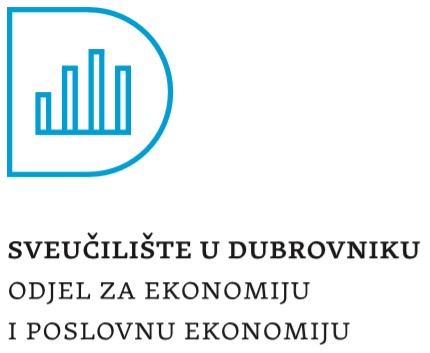


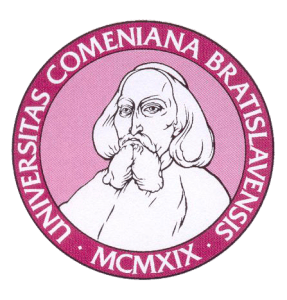





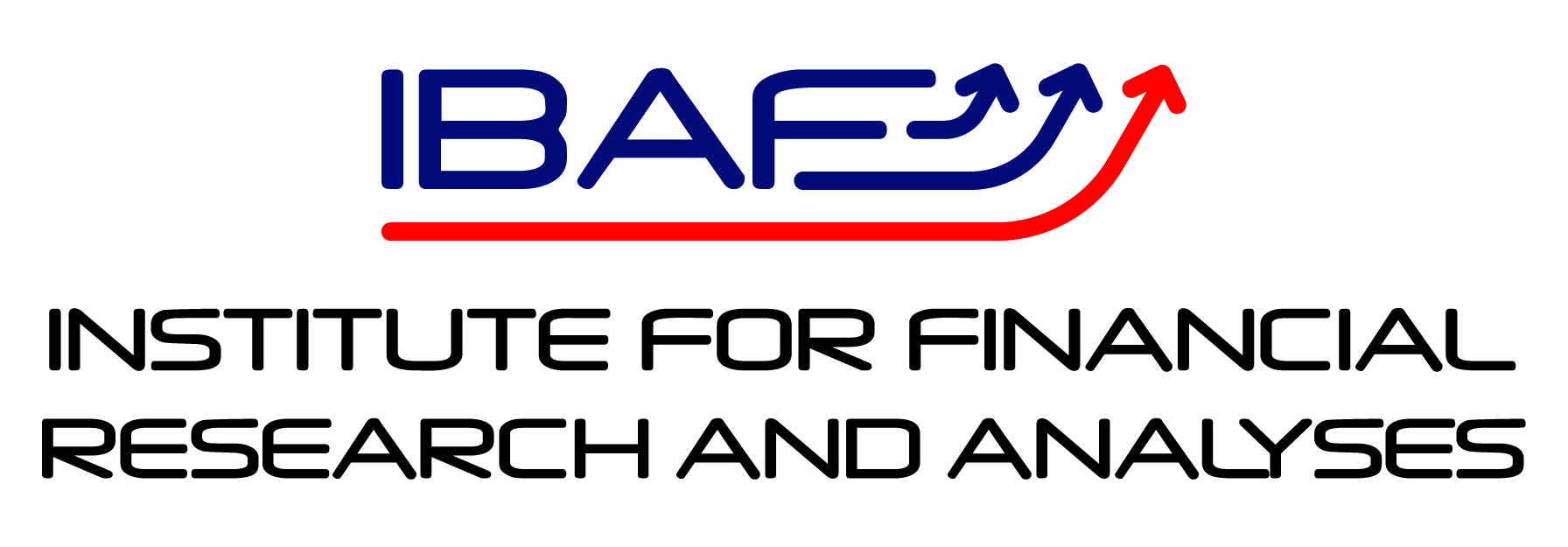
Title
Digital Communication Online Communication for Digital Entrepreneurship
Keywords
Virtual team, remote work, team roles, online meeting, tech-check, meeting agenda, virtual meeting technology, cultural background, cultural dimension
Author
Malgrande Solutions
Languages
English
Description
1. Module name: Digital Communication. Online Communication for Digital Entrepreneurship 1.1 Unit name: Managing Virtual Teams 1.1.1 Section: Defining your team 1.1.2 Section: Physical location of your team members 1.1.3 Section: What research says about problems virtual teams are most often confronted to 1.1.4 Section: What research says about success factors influencing virtual teams 1.1.5 Section: Setting the ‘ground rules’ 1.1.6 Section: Formalizing team roles 1.1.7 Section: Leading Great Online Meetings 1.1.8 Section: Technology for virtual teams 1.2 Unit name: Cross-cultural Communication Issues 1.2.1 Section: Background 1.2.2 Section: Cultural Dimensions 1.2.3 Section: Preventing cross-cultural communication problems 1.3 Unit name: Conflict Resolution in Virtual Environment 1.3.1 Section: Not all conflicts are bad 1.3.2 Section: Main causes of conflicts 1.3.3 Section: Understanding conflict management styles 1.3.4 Section: Steps to solving conflicts 1.3.5 Section: Practicing conflict resolution 1.4 Unit name: E-negotiating 1.4.1 Section: Background 1.4.2 Section: The pros of e-negotiation 1.4.3 Section: The cons of e-negotiation 1.4.4 Section: Practical tips for e-negotiation
Contents
Digital Communication Online Communication for Digital Entrepreneurship
Online Communication for Digital Entrepreneurship
Introduction
At the end of this course, you will be able to:
-Lead engaging virtual meetings with diverse teams
-Communicate clearly and openly to
foster trust, accountability and effective decision making
-Develop effective agendas and other tools to improve the quality of your online meetings
-Address conflicts and cross-cultural communication issues
-Carrying out successful negotiations using electronic means
Managing Virtual Teams
Nowadays, physical distance matters less than ever. Each company can bring together talented people from all the corners of the world, by forming virtual teams. However, managing a virtual team is different in various ways from working face-to-face, and there are some key aspects you will have to take into consideration if you want to be successful.
How was your team formed? Have you been allowed to select your team members or you have ‘inherited’ the team from a previous manager?
Are the same people always working together or is the structure of the team fluctuating, depending on the activity/project?
2. Physical location of your team members
This might affect the way your team works together due to time zone differences, cultural issues, attitudes towards working long hours etc. When you set up virtual meetings or activities, think of what is best for everybody. The members of your team can be…
For the last situation, it will not always be possible to find a convenient time for everybody. In this case, rotate times, to avoid a part of your team being consistently at disadvantage.
Tip: when possible, use time zone difference to your advantage to get 24/7 productivity (e.g. when a part of the team from the same time zone can work independently from the others).
3. What research says about problems virtual teams are
most often confronted to
According to the Institute for Leadership Excellence – discussing research results published by Harvard Business Review – the main problems you should first address to ensure effective online activities are:
Defining your team
How was your team formed? Have you been allowed to select your team members or you have ‘inherited’ the team from a previous manager?
Are the same people always working together or is the structure of the team fluctuating, depending on the activity/project?
Physical location of your team members
This might affect the way your team works together due to time zone differences, cultural issues, attitudes towards working long hours etc. When you set up virtual meetings or activities, think of what is best for everybody. The members of your team can be…
For the last situation, it will not always be possible to find a convenient time for everybody. In this case, rotate times, to avoid a part of your team being consistently at disadvantage.
Tip: when possible, use time zone difference to your advantage to get 24/7 productivity (e.g. when a part of the team from the same time zone can work independently from the others).
What research says about problems virtual teams are
According to the Institute for Leadership Excellence – discussing research results published by Harvard Business Review – the main problems you should first address to ensure effective online activities are:
What research says about success factors influencing virtual teams
According to a study published by Forbes (2015) those are:
-building TRUST (ideally by meeting face-to-face first)
-ensuring CLARITY (by being a little more directive than usual)
-have a VISION (your approach fits the overall vision of the team)
Also, the virtual team leader should:
-Formalize team roles
-Create a very clear set of rules on how decisions are made
-Create a clearly defined process to ensure that all the team members deliver the expected results
-Promote clear and open communication, properly adapted to the teams’ characteristics
Setting the ‘ground rules’:
Decide together and keep in writing, accessible to everyone, the following:
-starting and ending time of the working day
for everybody
-email response time
-how long online meetings will be
-how long breaks should be
-preferred tone of communication (more formal
or more relaxed)
-cultural aspects (national/religious holidays)
-how decisions are made
-task tracking and reporting
-accountability (e.g. what happens if someone is not completing the allocated tasks);
-communication rules
Formalizing Team Roles:
“Everyone’s responsibility is no one’s responsibility ”
Unassigned tasks can be easily ‘forgotten’ or overlook when working with a virtual team. Although role flexibility is great, you still have to clearly define what everybody has to do, how and when (including recurring and punctual tasks).
For everyone to clearly understand what he/she has to do, don’t be afraid to overcommunicate if needed.
After discussing these during a meeting, they should be also available in writing for further consultation (either as meeting minutes or introduced as tasks in the project management software you are using).
Leading Great Online Meetings
Step 1: Define the purpose of the meeting and choose the right technology/software
Step 2: Perform a tech-check
-if you’re using a device or software for the first time, practice using it before the actual meeting
-allow at least 15 minutes before the actual meeting to check if everything is working properly (internet connection, cameras, mics, are working properly)
Step 3: Distribute invitations and login credentials
State clearly the date and time of the meeting.
Step 4: Distribute the agenda of the meeting via email
You can include in the message you send with the agenda a short notice about the call etiquette (everyone with cameras on/no cameras needed, mics muted unless you have to contribute, software they might have to install, etc.). Every item on the agenda needs to be explicit enough for everyone to be aware of what they will have to prepare for the meeting (e.g. if some members have to give presentations during the meeting). Any other additional material that should be consulted prior to the meeting can be mentioned/included in this message.
Step 5: Show up early and encourage everybody to do the same so you can solve any possible technical issue and start at the established time
Step 6: Lead the meeting
Keep track of who’s joined and who’s missing
Give a recap of the ground rules
Briefly present the agenda and the goals of the meeting
Give everyone the opportunity to contribute
Step 7: Conclude the meeting
Close the meeting at the established time if not earlier
Give a brief of what has been discussed and make an action plan
Send everybody notes and the action plan from the meeting in written format for further consultation
Technology for virtual teams
This is not reduced to video-conferencing. You might need to use other online collaboration tools such as a project management software.
For virtual meetings you will need:
If the team is a mixed one (more people onsite and only a few remote workers) and you have meetings often, you might want to set up a video conferencing room with specific equipment specifically designed for this purpose.
In case of working from home – discuss the issue of the background. A messy background can be distracting and unmotivating. Give an example by setting a nice background, with good lighting and sound. Of course you can just blur your background or create a virtual one. However, this can create an even more impersonal atmosphere.
If you don’t want to wear headphones, lavaliere mics work best as they allow you to move without sound quality fluctuation. Wear an work-appropriate outfit, even if you’re working from home.
If possible, always use the pro/premium version of the software or a subscription that you’re sure it’s covering your needs (free versions often have limited features, limited number of people allowed or limited time of use).
Be consistent– people like things they’re familiar with.
Choose the software that better fits the need of your team and stick to it.
Beyond those related to virtual meetings, there are other tools you can use to increase your virtual teams’ productivity.
Those could be:
-collaboration software
-software for goal tracking and status reporting
-project management software
-document management
-communication
However, less is more here too, and consistency is key. Try keeping everything in one place as much as possible.
Cross-cultural Communication Issues
Background
We are all diverse, and in a virtual team it is even more likely to be confronted to unexpected situations, conflict or blockages derived from the cultural background of the members.
Cross-cultural communication is a very vast field, which along with in dept knowledge, requires special sensitivity and discernment from the leader’s side, along with uderstanding and tolerance from all team members.
A good starting point in understading how this could affect your virtual team’s activity would be the Cultural Dimensions as defined by Geert Hofstede.
Cultural Dimensions
According to this theory, there are 6 dimesions which define a culture. Those can be easily reflected in the way people work and communicate. Those dimesions are:
Power Distance Index
Collectivism vs. Individualism
Uncertainty Avoidance Index
Femininity vs. Masculinity
Short-Term vs. Long-Term Orientation
Restraint vs. Indulgence
An interesting tool allowing for comparison of the six dimensions in various countries, designed by Hofstede Insights can be found here.
Preventing cross-cultural communication problems
Taking these into account when setting out the ground rules for your virtual team can be of great support.
However, we can never know everything and by making too much use of theory can lead to even more labeling and stereotyping. Morever, inter-personal differences can be confused to cultural difference. Nowadays, people working in virtual teams are more aware of the fact that they have to be tolerant. At the same time, it is great and motivating when everybody is respectful and midful about others’ values.
Therefore, maybe it’s better to just let people explain themselves what is fine for them and what is not. You can carry this out as soon as the team is set, when creating the teams’ ground rules and vision. If it is possible for you to set up a face to face meeting, it’s even better.
You could start by asking everybody to provide information concerning:
-preferred communication style (more formal or more relaxed)
-their view on working time, long hours, etc.
-holidays they would never miss (national/religious)
-uncertainty tolerance
-work related values they appreciate the most
If case:
- labels and stereotypes/remarks that annoys them the most and to never be used
This should be a 100% voluntary sharing – no one should be forced to share or talk about things they don’t want to.
Conflict Resolution in Virtual Environment
Not all conflicts are bad
No matter how well you set up rules and plan your meetings, you will still have conflicts in your team.
However, there’s not always a negative thing to have conflicts, in fact they can, if properly managed, lead to better problem solving and more creative solutions.
Conflicts with positive outcomes are those around substance (how should we do this?)
Conflicts with negative outcomes are those around personality – they do not lead towards a solution (‘you always…’, ‘you never’).
Main causes of conflicts
In the virtual environment, non-verbal communication is drastically reduced. This might prevent people from forming connections and building rapport.
Different communication styles, not being a native speaker of the language used within the team, lack of clarity can lead to conflicts.
Written information may sound colder and more impersonal. Misinterpretation of rules, bad sound quality, other technical issues, can build up even more frustration leading to conflict. Some people, even due to the poor quality of the lighting or setting of the camera, will look different than normal in virtual meetings.
However, you as the leader of a virtual team, must be able to facilitate and solve those issues.
Understanding conflict management styles
Collaborating – all parties are solution oriented – all parties win
Compromise – all parties win and give something
Avoidant – conflict is avoided, suppressed, no steps taken towards solving
Competing – win/lose
Accomodating – one party gives up to the other
The first 2 styles are the most productive as they are solution oriented.
The avoidant style is the most dangerous as the problem is never brought up to light and therefore never solved.
Steps to solving conflicts
Step 1. Separate the issue from personality
‘It seems the issue we’re confonting with is...’
Step 2. Clarify the points of agreement
There must be some point in the issue on which parties agree. State this clearly.
‘we/you both/all agree that...’
Step 3. Clarify the points they disagree and the reasons
‘the difference in our points of view is..’
Step 4. Show empathy and listen to all sides
‘we understand that you feel...’
Step 5. Discuss pro/cons, brainstorm on alternatives
Step 6. Ask the group on how they see solutions can be combined for a win-win result
Step 7. If consensus is not reached in the previous step, ask the group to vote for the best solution
Step 8. Bring in a 3rd party if necessary, a neutral one who can come up with a solution
Practicing conflict resolution
Allocate time for team building activities beyond regular working time. This way the team will be prepared and know how to act when an unexpected situation occurs.
Discuss about conflict management styles, steps and rules to prevent distructive, energy wasting conflicts.
Organize practice sessions to solve ‘virtual’ conflicts (ask team members to imagine a situation and how they would solve it).
E-negotiation
Background
E-negotiation, or electronic negotiation can be defined as ‘the process of. conducting negotiations between business partners using electronic means’.
This can refer to negotiating via telephone, email, IM, video-conferencing, but also to automated AI-based negotiation and decision making (such as bot to human or bot to bot negotiation, bidding, bargaining).
The need to negotiate remotely, ‘without a table’ increased significantly during the COVID19 crisis, due to social distancing and travelling restrictions.
Whereas AI-based negotiation is still developing, human-to-human e-negotiation is neither better nor worse, just different from traditional face-to-face negotiation.
The PROS of e-negotiation
Psychological distancing, specific to negotiation using electronic means, can be beneficial for creativity and problem solving as it provides time for reflection (especially in the case of asynchronous communication such as email).
Some individuals who are usually more unconfortable in social settings, can feel empowered and share more in virtual ones, leading to more effective problem-solving and creative solutions.
E-negotiation is cost and time-effective, especially for long-distance negotiators. By cutting travel costs, parties can afford more sessions and clarifications and more participants.
The CONS of e-negotiation
During e-negotiation it’s more difficult to build rapport, especially if the people never met face-to-face before.
Non-verbal communication is less effective, and some researches show that a high percentage of emails are misinterpreted and might pe perceived as cold or aggressive.
If not properly addressed, technical issues can be frustrating and lead to unsatisfying negotiation results.
Which is the best mean to use for e-negotiation?
The choice of the tool depends on your negotiation style (cooperative or competitive), the type of information that is to be shared, the stage of the negotiation, the number and profile of the participants.
For more psychological closeness, video-conferencing is preferrable.
Practical tips for e-negotiation
Depending on the purpose of negotiation, the process can take place in more stages. You can switch between means to promote psycological distancing or closeness as it better fits your needs.
As an example, you can go for written communication in the pre-negotiation stage, organize a video call for the information sharing stage and proposing stage and make a follow-up call afterwards.
Always plan your negotiation sessions thoroughly. Have a script for your phone calls and an agenda for video-conferencing. Always check the attachments and correctness of the emails, and don’t forget about properly formulating the subject of the email.
Address the technical issues – get familiar with all the technology you are using. Before every session, perform a tech-check.
You can set the atmosphere of the negotiation on a video call by showing a specific background (more or less formal), by the outfit you or your team members are wearning, lightining you use, etc.
Answer the call only when you’re ready.It is preferrable to call back that for the other party to catch you untimely, setting wires under the table. Of course it is preferrably to just allow yourself enough time to be prepared at the time of the call.
Be sure that both parties agree upon the time of a call and are prepared for it. Never call anyone without announcing and without asking and just start proposing without asking if the moment is appropriate, no matter how great the terms you propose are.